I wrote a post sometime back regarding using Notepad++ as offline JSON validator. There I touched upon briefly on a couple of websites which I regularly use to format or validate JSON documents online. Those are https://jsonlint.com/ & http://jsonviewer.stack.hu/. I also mentioned that I prefer http://jsonviewer.stack.hu/ because it parses larger JSON files efficiently & doesn’t hang the browser. In the past, I have seen Jsonlint becoming unresponsive for the same file size & hanging my Chrome browser for a while. By the way, Jsonlint has a pro version which is https://jsoncompare.com. It is not only a Json parser or validator, it supports multiple functionalities. It has a Batch option where you can upload multiple JSON files from your machine at the same time & get them validated. It has a nice Diff feature where you can compare two JSON files, check the difference & merge them if required. It’s good.
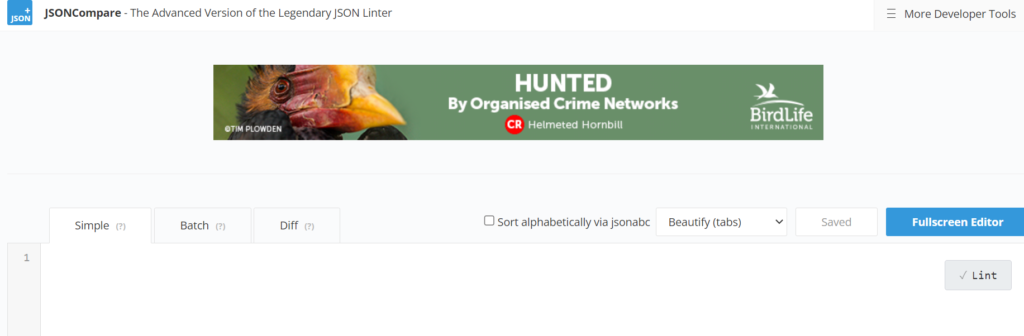
I thought of doing a quick rough benchmark. I have a Windows laptop with 8GB machine running on Intel Core i5. I downloaded a sample JSON file which was around 30 mb in size. I opened http://jsonviewer.stack.hu/ & pasted the content of the file. It took around 11 seconds on average to get the data copied from clipboard to website console. Then I formatted it. It took around 30 seconds on average to parse & display the formatted data. Eventually it was parsed & formatted properly & I was able to scroll the formatted document without much issue or lag. I tried it multiple times. I got unresponsive error in Chrome browser which lasted few seconds a couple of times.
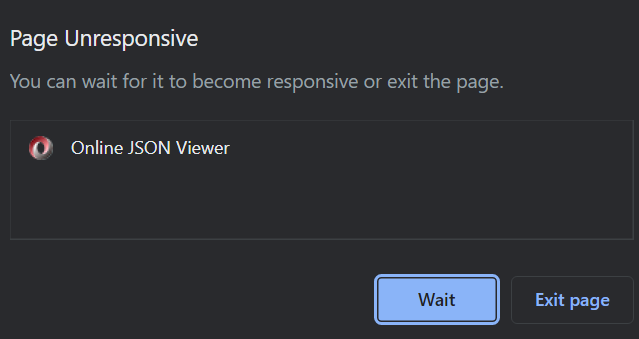
I did the same test with https://jsonlint.com/ & https://jsoncompare.com. I got pretty much same result for Jsonlint. It took around 7 seconds on average to get the data copied to the website console. And 29 seconds on average were taken to parse it. I got unresponsive error a couple of times which lasted for few seconds. But it was able to parse the JSON file pretty much every time.
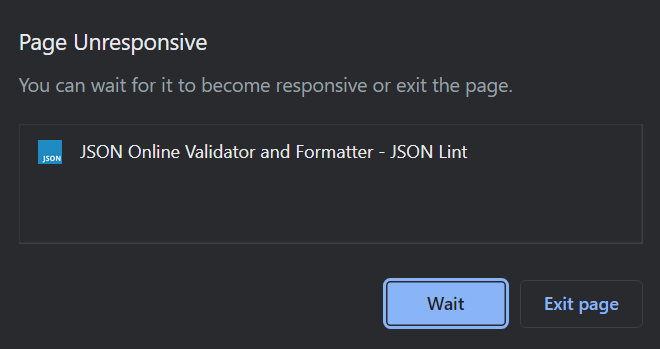
I was surprised when I did the test on pro version jsoncompare.com. It took around 30 seconds on average to copy the data from clipboard to website console & website crashed after trying to parse the data for 1 minute 15 seconds. You can’t call it a pro version if it behaves like that,
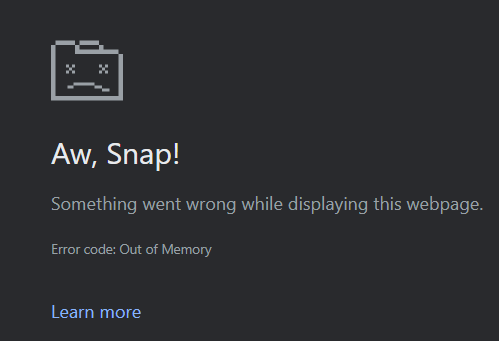
Personally I felt http://jsonviewer.stack.hu/ was better as it had less lagging while scrolling the formatted text. But there was not much difference in the time taken to parse the document when I compare jsonviewer.stack.hu & jsonlint. Overall, these two websites worked pretty similar with a 30mb JSON file. Jsonlint pro version jsoncompare.com has better set of features, but performance wise it was the worst. I still mostly use jsonviewer.stack.hu as I am habituated with it.